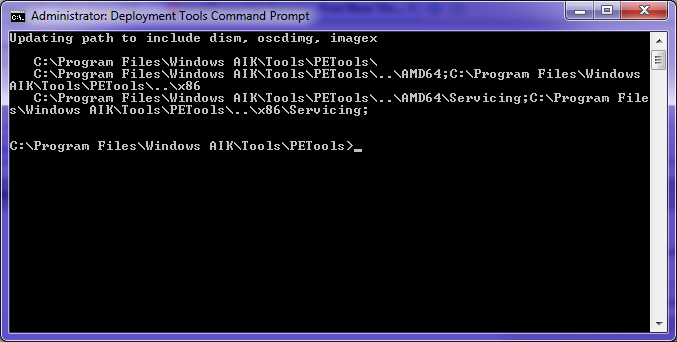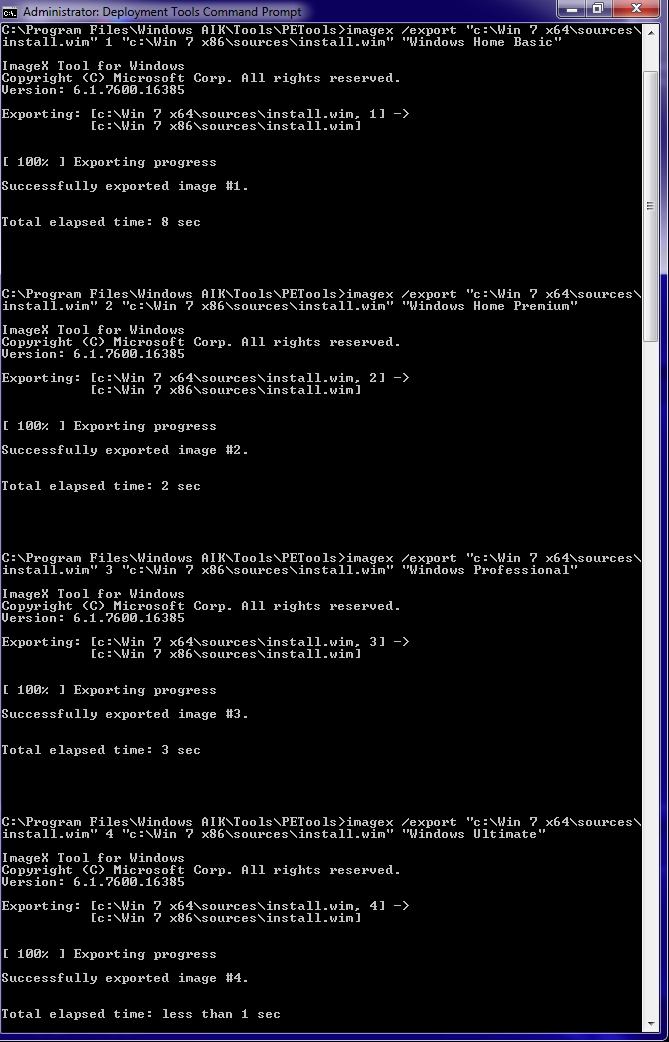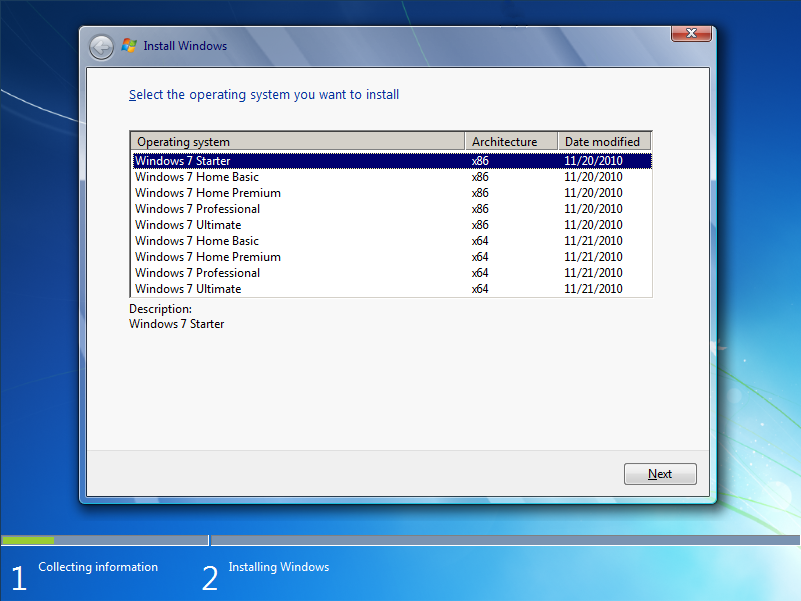- Back to Home »
- Windows »
- Create A All In One Windows 7 Disc (AIO)
Posted by : jack :)
11/13/12
1. Create two folders in the root of the C drive called "Win 7 x86" and "Win 7 x64".
2. Extract the ISO images, or copy the files from the real discs, into their respective folders.
3. Run WAIK command prompt (Deployment Tools Command Prompt) As Administrator (Start > All Programs > Microsoft Windows AIK > Deployment Tools Command Prompt).
4. Now execute the following commands:
Code:
imagex /export "c:\Win 7 x64\sources\install.wim" 1 "c:\Win 7 x86\sources\install.wim" "Windows Home Basic"
imagex /export "c:\Win 7 x64\sources\install.wim" 2 "c:\Win 7 x86\sources\install.wim" "Windows Home Premium"
imagex /export "c:\Win 7 x64\sources\install.wim" 3 "c:\Win 7 x86\sources\install.wim" "Windows Professional"
imagex /export "c:\Win 7 x64\sources\install.wim" 4 "c:\Win 7 x86\sources\install.wim" "Windows Ultimate"
5. Now navagate to "C:\Win 7 x86\sources\" in explorer, and delete ei.cfg.
The Win 7 x86 folder now contains a universal Windows 7 install that will allow you to install any version of Windows 7 in both x86 and x64 flavors. But we need to make it a bootable ISO image to really make it useful.
6. Start up IMGBurn and select "Create image file from files/folders".
7. Add the "C:\Win 7 x86" folder to the Source box.
8. Go to the "Advanced Tab" and select the "Bootable Disc" tab under that.
9. Check the "Make Image Bootable" box.
10. Point the "Boot Image" path to "C:\Win 7 x86\boot\etfsboot.com"
11. Change the "Sectors to Load" option from 4 to 8.
12. Click on the "Options" tab and change the file system to "UDF".
13. Click on the "Labels" tab and enter a label.
14. Now click the "Build" button.
15. Select where to save the file and what to name it when prompted.
16. Let it build the iso file.
You not have an ISO image file that you can either burn to a DVD, it is still under 4GB so you can fit it on a single layer DVD, or you can put it on a flash drive using my guide here.
When you boot from the DVD/USB Flash drive you will now see an option box like the following with every version of Windows 7 both x86 and x64: